Integrating external applications from Bizagi
Overview
Bizagi provides a powerful integration layer that supports the different integration possibilities involved in an enterprise-class, digital transformation initiative. In such enterprise projects, where there is the need to integrate existing services and applications, Bizagi's Integration layer presents diverse options that you may approach as data-level integration or as process-level (services integration).
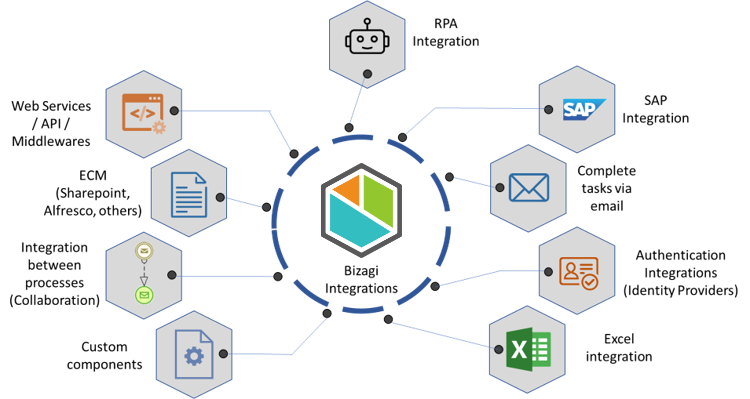
1. Services Integration Features
The following sections describe the approach offered by each of these features.
Invoking External Services or APIs
For modern and service-oriented applications, Bizagi features integration capabilities that are easily configured to consume SOAP Web services or REST services (i.e., WCF services, RESTful APIs, any SOAP service available through the ESB, on-premise, or available at the cloud), in an asynchronous or synchronous fashion.
Depending on the complexity and characteristics of the service, you must understand how to choose the right integration feature for web services invocations.
Robot Process Automation (RPA)
Bizagi has advanced integration capabilities with RPA bots. You can integrate bots from the industry's powerful offerings:
- UiPath bot integration
- Blue Prism bot integration
- Automation Anywhere bot integration
Integrating SAP
Within Bizagi connector's approach, you may rely on the built-in SAP connector to easily integrate your corporate SAP systems into the solution.
This connector is officially certified by SAP. Similarly to how it is done with the above Web service connector, invoke SAP BAPI wrappers through assisted steps, by means of graphical mapping and configuration (without the need for programming).
Integrating Custom Code in Bizagi
You may also extend the logic behind business rules in Bizagi by including your own components or bundling third-party APIs. You may write your own code to directly integrate APIs, and you may reuse libraries (EJB Classes, JMS, etc.) to connect to legacy databases/systems where there is no service-oriented architecture or to carry out additional specialized processing.
2. Connecting External Data Sources (Data-Level Integration)
Bizagi presents a powerful technology for a data-level integration approach.
Through this approach, existing data structures (tables) from an external data source can be seamlessly synchronized with the data model in Bizagi.
This powerful technology is called in Bizagi Data Replication and Virtualization, and strongly promotes reusability (e.g., reusing data structures and information in legacy systems), so that you avoid having islands of information or the administration overhead implied when keeping information updated, while having Bizagi manage transactions automatically (e.g., rollbacks when necessary).
3. Additional Integration of Applications
Bizagi offers other integration features for the corporate Bizagi Solution. These features involve options such as the possibility to store documents in an ECM repository, identity providers integration, among others.
Using an ECM as the Documents Repository
Bizagi supports integration with Enterprise Content Management systems that comply with the CMIS standard, such as SharePoint, Alfresco, and Documentum, among others. Documents uploaded in Bizagi Processes can be configured to be stored in a central repository.
Excel Integration
Bizagi offers multiple features for Excel integration, either to read or export process data into Excel files.
Email Integration
Bizagi Processes can send automatic email notifications using an email server that is SMTP-compliant, such as Lotus Notes and Exchange, among others.
Once a connection to your corporate email notifications is set up, you may also use an additional feature allowing your end users to complete their tasks via email.
Using Integrated User Authentication
For authentication in Bizagi's Work Portal, a project may use any of the various advanced options: SAML 2.0, Windows, Custom, Federated services, LDAP, or multiple authentications.
Triggering Business Events by Bizagi
Bizagi supports the different possibilities for BPMN Collaboration (choreography) in its Processes.
This refers to the possibility of reacting to business Events triggered by another Process in Bizagi or asynchronous-type Events, such as Timer Events.
Custom Jobs
You may rely on custom jobs to specify certain scheduled tasks that are triggered as an agent, separate from Bizagi processes.
4. Extending Functionality from the User Interfaces
Bizagi offers a set of controls to add onto Activities forms (user interfaces).
For more sophisticated scenarios requiring extended functionality (i.e., display a statistics chart, use a Google map, integrate webcams, scanners, or other peripheral devices, or connect to a storage/documents repository), you have the possibility to include Widgets in your Bizagi Forms.
5. Invoking Bizagi from External Applications
It is possible for external applications to integrate Bizagi processes through Bizagi API.
This allows starting new processes, performing activities, updating or retrieving process information, or aborting process instances.
Portal Integrations
If you wish to embed Bizagi with user interfaces within your corporate portal, you may rely on Bizagi Web parts for SharePoint or other types of portals.